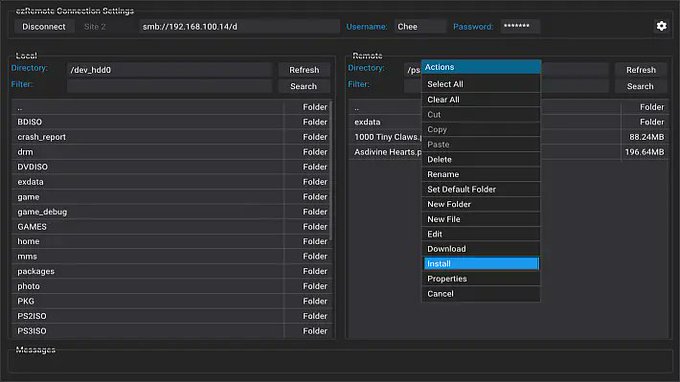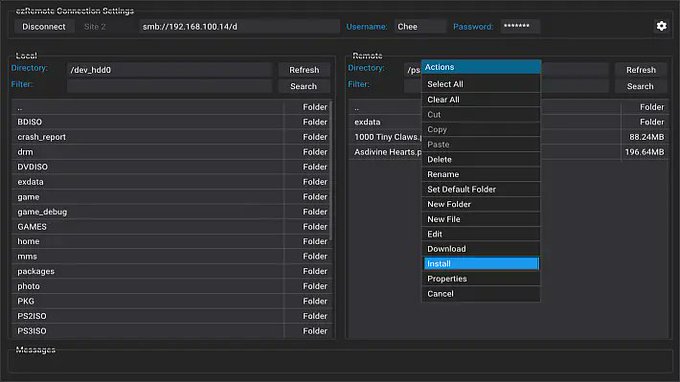
ps3-ezremote-client v1.01
PS3
The ezRemote Client, originally designed for platforms like the Vita, Switch, and PS4, has made its way to the PlayStation 3, bringing with it a host of specialized features that enhance the console’s connectivity and management capabilities. This article delves into the various functionalities of the ezRemote Client on the PS3, highlighting its unique aspects compared to its counterparts on other consoles.
Key Features of ezRemote Client on PS3
File Transfer and Management:
The ezRemote Client allows users to connect the PS3 to various server types including FTP, SMB, NFS, WebDAV, and HTTP servers. This capability enables efficient file transfers back and forth between the console and these servers, streamlining the process of managing game files and other media.
Support for HTTP Servers:
The client is compatible with popular HTTP servers such as Apache, Nginx, RClone, Microsoft IIS, and NPX Serve, particularly those with HTML directory listings. This feature is pivotal for users who rely on these servers for hosting game files and other content.
Installation of PKG Files:
One of the standout features of the ezRemote Client is its ability to install PKG files directly from any remote server. This process is automated; the PKG file is downloaded to the PS3 and installs the accompanying rap/rif files, if available. It notably creates an install bubble within the "PlayStation Network Content" section of the Package Manager, facilitating easy access and management.
Management of rap/rif Files:
For the installation of PKG files, the necessary rap/rif files must reside in the same folder as the PKG or within a designated 'exdata' subfolder on the remote server. The client smartly handles existing rif files by not replacing them if they are already present on the PS3 account.
Application Settings Customization:
Users can select the PS3 account for the installation of rap/rif files within the application settings dialog, offering a tailored experience based on user preferences.
Background Downloads:
For servers like WebDAV and HTTP that do not require authentication, the ezRemote Client provides an option for background downloads. This feature, reminiscent of the PS3 PKGi, requires restarting the PS3 for the downloads to commence.
File Management and Editing:
The client includes a simple text editor for making changes to configuration text files, supporting files up to 32kb in size and limited to editing lines up to 512 characters. The text editor can handle various file types such as txt, log, ini, json, xml, html, conf, and config, which can be opened directly from the file browser with the X button. Standard file management functions like cut, copy, paste, rename, delete, and creating new folders or files are also supported.
Archiving Tools:
Users can create zip files and extract content from zip and 7zip files, further enhancing the file management capabilities of the ezRemote Clients.
V1.01 :
- Add ability to extract ZIP, RAR, 7ZIP, tar, tar.gz, tar.bz2 directly from Local and Remote Servers
2024-04-23 00:00:00