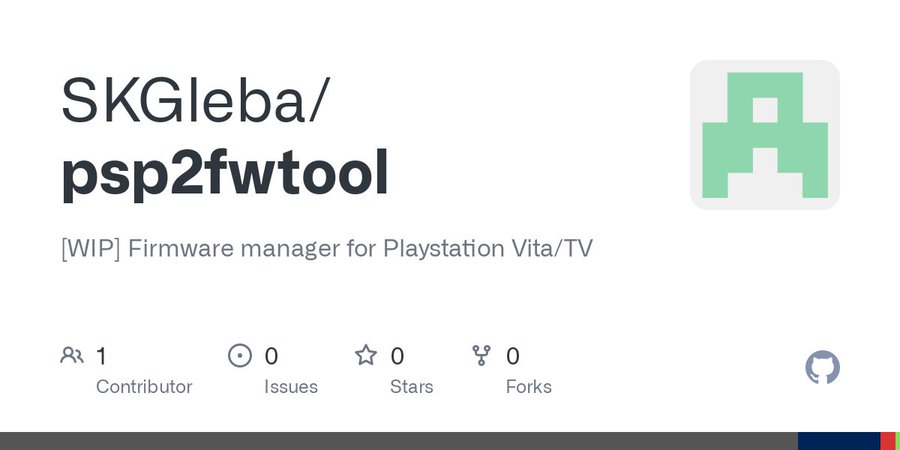SKGleba, a renowned developer known for his contributions to PlayStation Vita projects like Enso Ex, VitaDeploy, Psp2renga, iTLS, and psp2hfw, has announced that his firmware management tool, psp2fwtool, for PlayStation Vita and PSTV is now publicly available.
The project, psp2fwtool, has shown remarkable evolution since its inception in 2019 alongside Modoru 2.0. Initially designed to circumvent the restrictions imposed by PlayStation after they patched the original exploit of the cryptographic coprocessor, it was once a straightforward tool for PlayStation. Over time, psp2fwtool has grown and improved significantly, incorporating many additional features that have made it a more powerful and versatile tool for PlayStation Vita and PSTV users.
This development tool exemplifies the passion and ingenuity of the homebrew community, showcasing SKGleba’s dedication to enhancing the functionality and user experience. Despite some features still being tested, psp2fwtool is considered safe for public access and requires advanced knowledge of the Vita system and comprehensive documentation, which the developer hopes to complete by this summer.
Key functionalities of psp2fwtool include:
- **Firmware Image:** A container for EMMC partition images, firmware updates, and the enso exploit.
- **NPUP:** A package in PUP format containing the firmware image, a standalone firmware image installer (`psp2swu.self`), and additional partition patches.
For users interested in creating and installing firmware images, the process involves:
1. Ensuring `gzip` is installed in the WSL environment.
2. Cloning the psp2fwtool repository to a local computer and executing the `.build_all.sh` command in WSL.
3. Copying all update components to the `/create/` directory in the appropriate format.
4. Running the `mkcfw_wingui.ps1` script in the `/create/` directory to create the firmware image.
Installing the firmware image involves:
1. Enabling 'Unsafe homebrew' and ensuring no game cards are inserted.
2. Placing the firmware image in 'ux0:data/fwtool/' as 'psp2cfw'.
3. Using the installer to update partitions with files found in 'ux0:data/fwtool/[part]-patch/' (e.g., 'os0-patch/').
4. Opening fwtool, selecting 'Flash a firmware image', pressing [start], and waiting for the process to complete.
Additionally, NPUP packages can be installed using modoru or neighbourhood as one would with a normal PUP.
More information and detailed guidance can be found on the psp2fwtool GitHub page, making it an invaluable resource for PlayStation Vita and PSTV enthusiasts.
Link :
https://github.com/SKGleba/psp2fwtool